Genesys Interactive Insights reports have been very useful in looking at trends and performance of the call centre, down to the individual resources. Some of the reports are daily based, and I have always been wondering how to get more detailed information. And I chanced upon the solution.
Below are the steps to deep dive deeper into a report. Take the Agent Summary Activity Report for example, to drill through, click Drill -> Start Drill
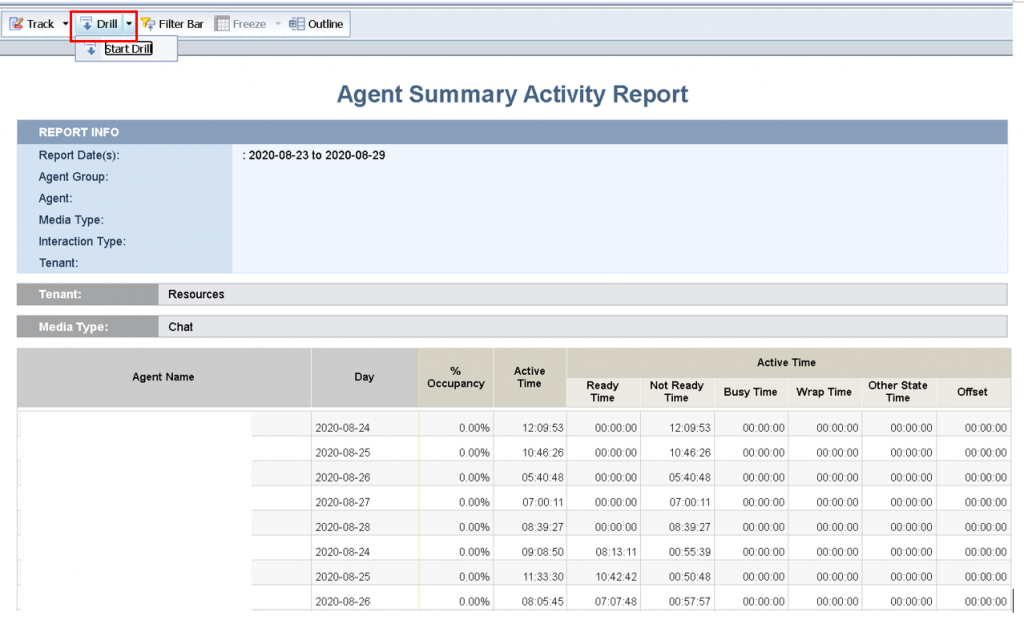
The columns available for Drill through will be shown with a blue arrow beside the column. To drill up in the example, click on the column name Day, to drill down to hour, click on the date fields below the Day column
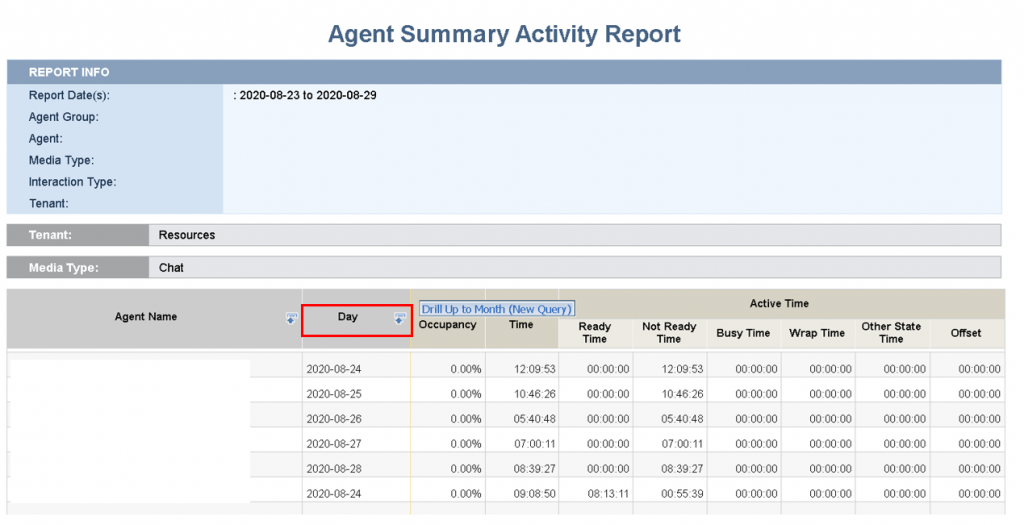
The drill down by the hour will look something like this below:
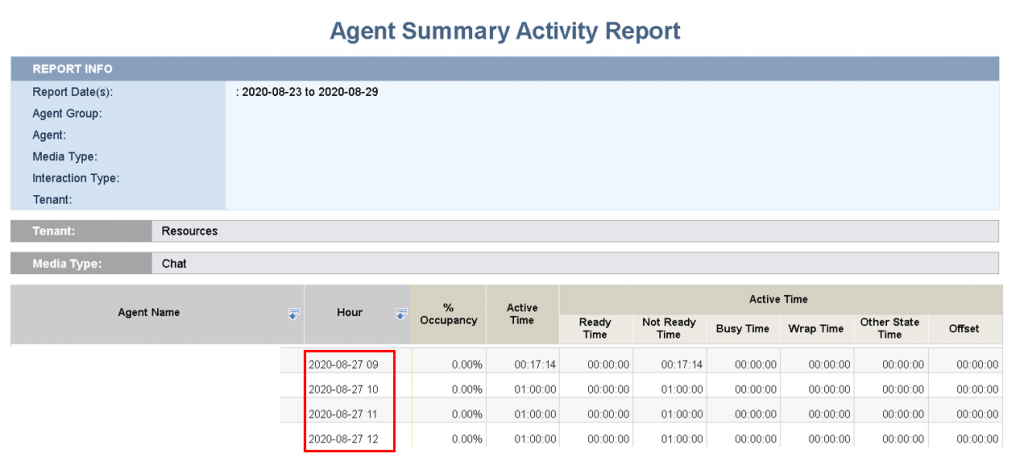
Hope that this is useful to you.